Dispatcher Panel Get Support 24/7
Pricing
This section allows for the configuration and customization of pricing strategies across geofences, time periods, and vehicle types.
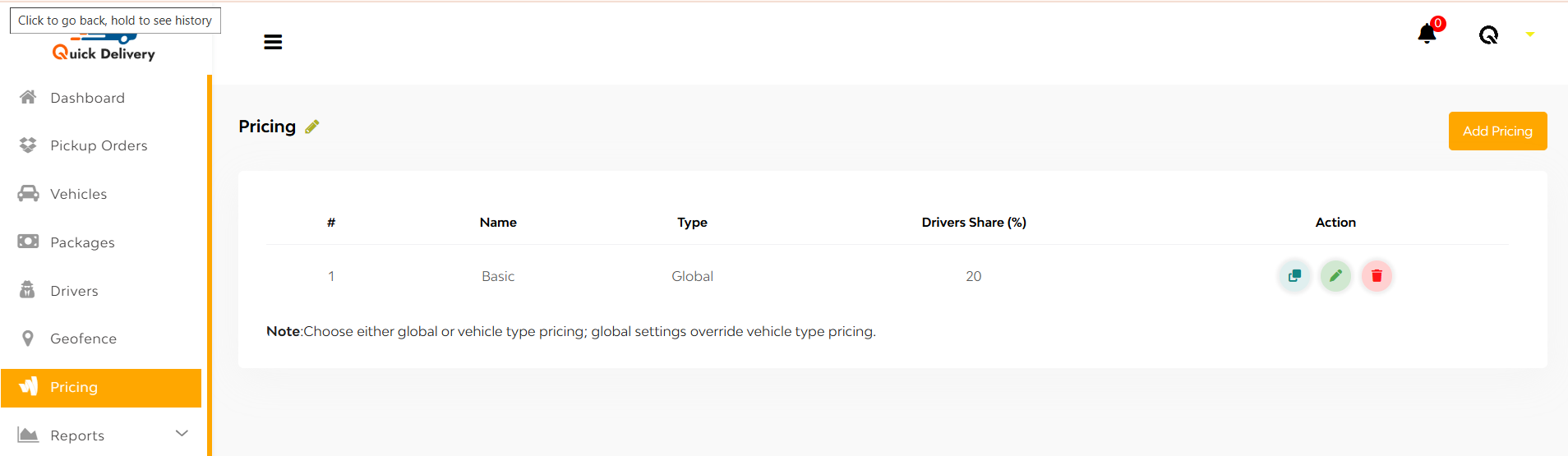
A pencil icon next to “Pricing” lets you rename this section as per your business terminology.
The panel displays a table containing:
- Name (of the pricing plan)
- Type (e.g., Global, Vehicle-based)
- Driver’s Share (%)
- Action Buttons (Duplicate, Edit, Delete)
+Add Pricing
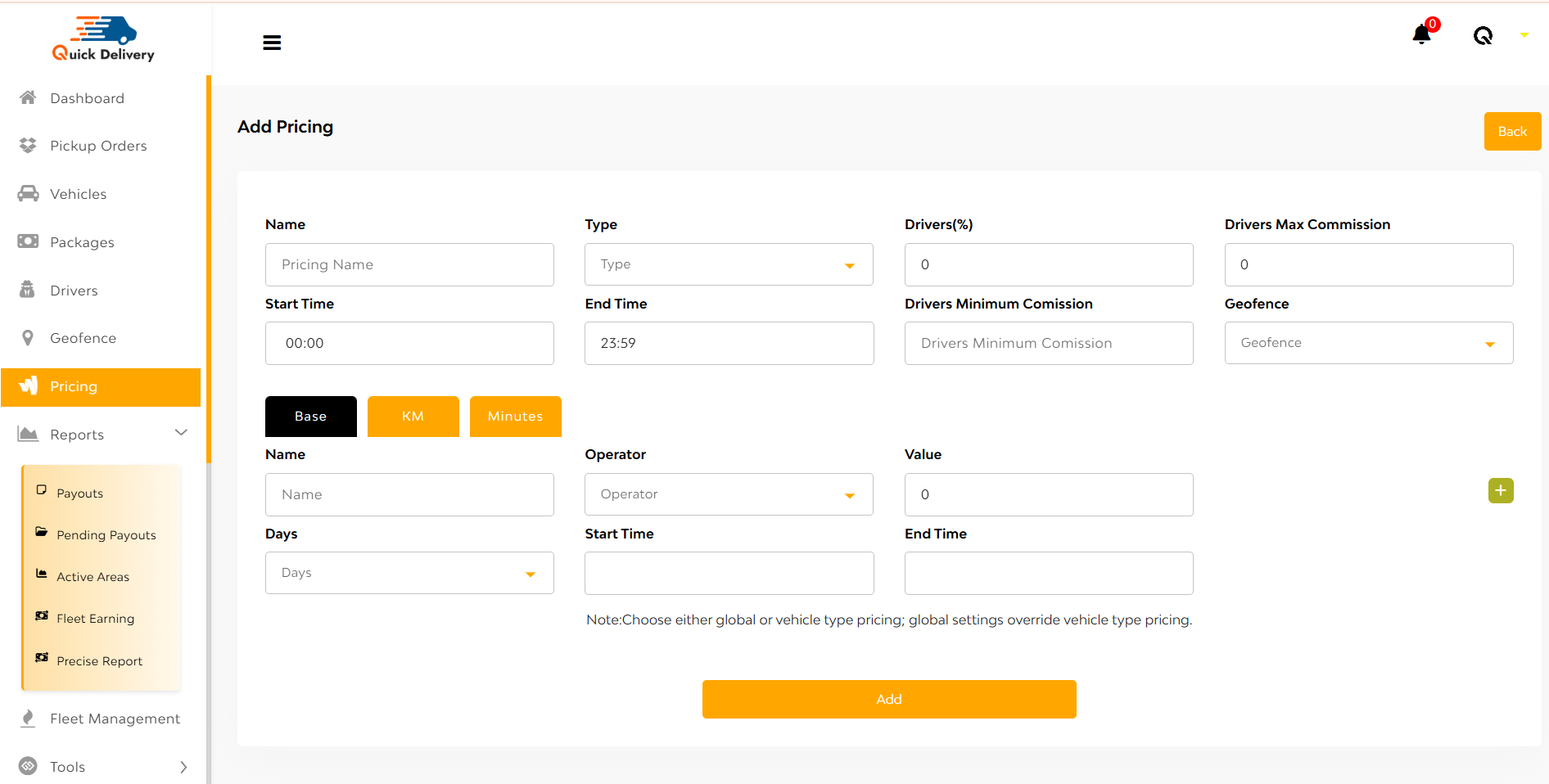
Located at the top-right corner, tapping “Add Pricing” opens the pricing configuration form.
App Pricing Configuration Form:
- Name
- Type: Choose between Global or Vehicle-based
- Driver Share (%)
- Driver’s Max Commission
- Start Time / End Time
- Driver’s Min Commission
- Geofence Assignment
Three pricing models can be configured:
- Base Pricing
- Name, Operator, Value, Days
- Start & End Time
- Kilometer-Based Pricing
- From KM, To KM, Price
- Distance Slabs, Incremental Charges
- Minute-Based Pricing
- From Minutes, To Minutes, Price
- Time Slabs, Incremental Charges

