Quickdelivery Knowledge Base Get Support 24/7
Signup Process
For entrepreneurs, enterprises, and communities who want to list stores and sell goods or services online, Quickdelivery creates online storefronts and marketplaces. With its simple onboarding procedure and user-friendly interface, enable you to quickly create an online marketplace with just a few clicks. Get the benefit of a full technology stack for managing your hyperlocal deliveries.
How to sign up for Quickdelivery?
Signing up on Quickdelivery is very easy. Quickdelivery offers a free trial period after which you can choose a pricing plan. The trial period is applicable for 14 days after which you can switch to our paid plans.
– Go to https://demodispatcher.quick-works.com/auth/login/ this link in your web browser.
– Click on the blue tab stating “Sign up“.
– In order to sign up for quick delivery all you need is to enter your name, email address, and phone number.
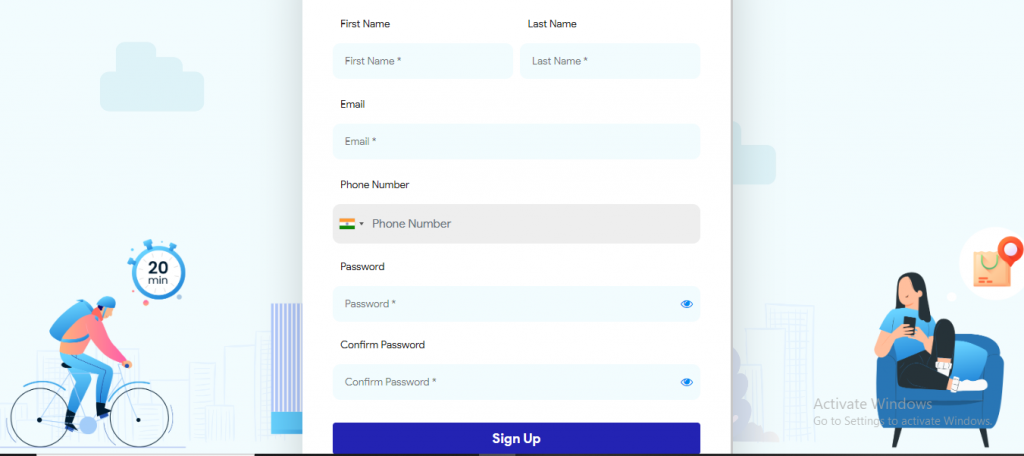
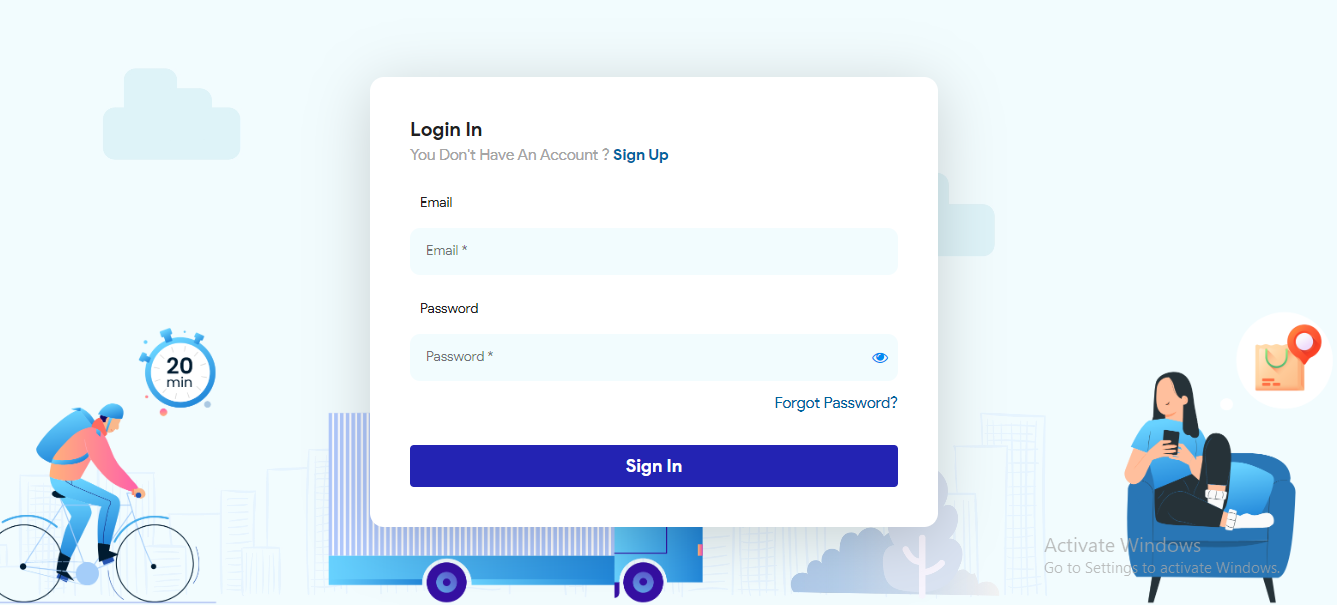
– Fill in your details and click “Sign up”.
– After you enter your details you can set your desired password and click on register. You will be required to enter the OTP. After a successful sign up you will receive the login credentials on your registered email
Now enter your business name.
– After that, you need to choose your business type which can be Instant Delivery, Last Mile Delivery, and Logistics. After choosing your business type, you will see the types of vehicles you can employ for your business.
– Now fill in the location where your business can deliver the couriers. You can even enter multiple locations so that you can deliver couriers to various locations.
– Set the color theme for your admin panel and also enter various details like Supported Country Code, Time Format and Date Format.
– Click on the next button to login into the Quickdelivery Admin Panel. You will be redirected to the dashboard.
View Demo


How to Sign Up for Quickdelivery


