Quickrides Knowledge Base Get Support 24/7
Subadmin
The Subadmin module allows the super admin to create and manage additional admin accounts with specific access controls and responsibilities.
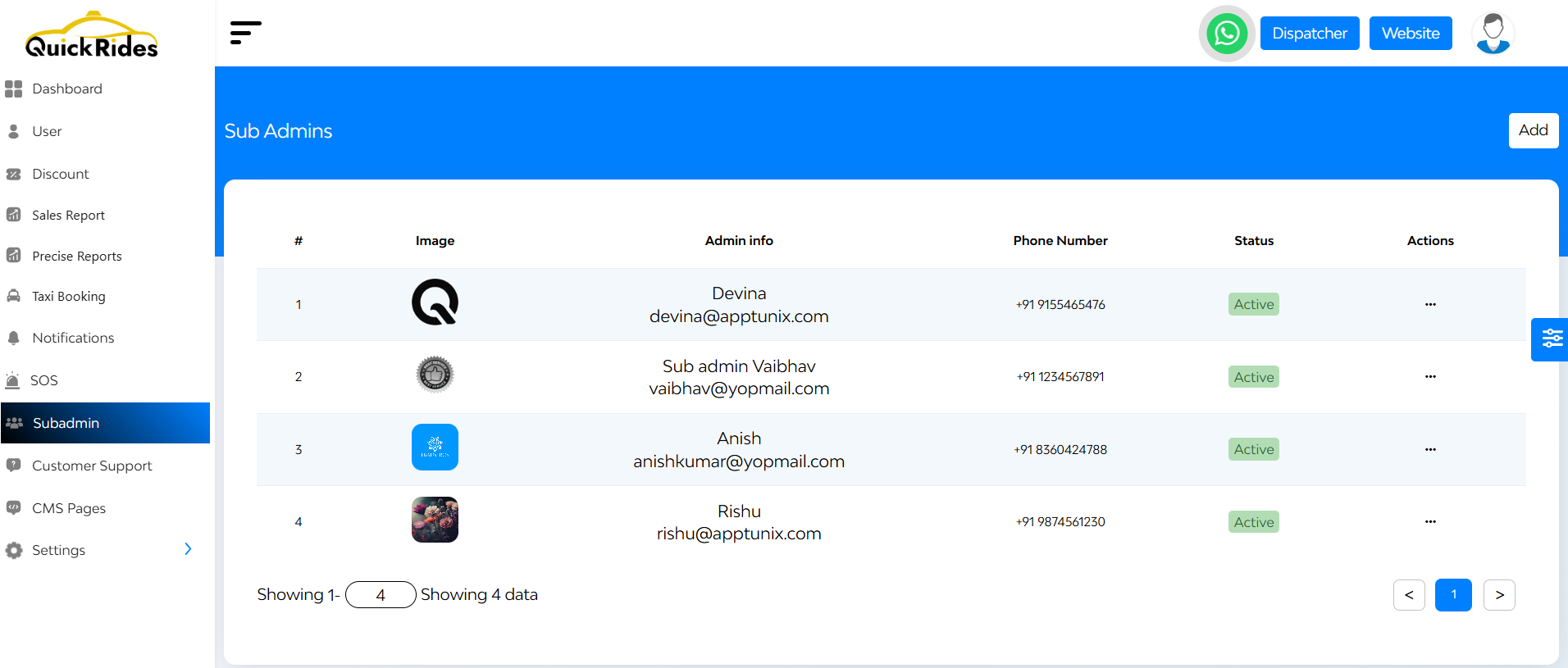
Subadmin List Overview
- Name & Email ID – Contact details of the subadmin
- Status – Active or Blocked (toggle anytime)
- Action Buttons – Edit or Delete subadmin accounts
+Add a New Subadmin
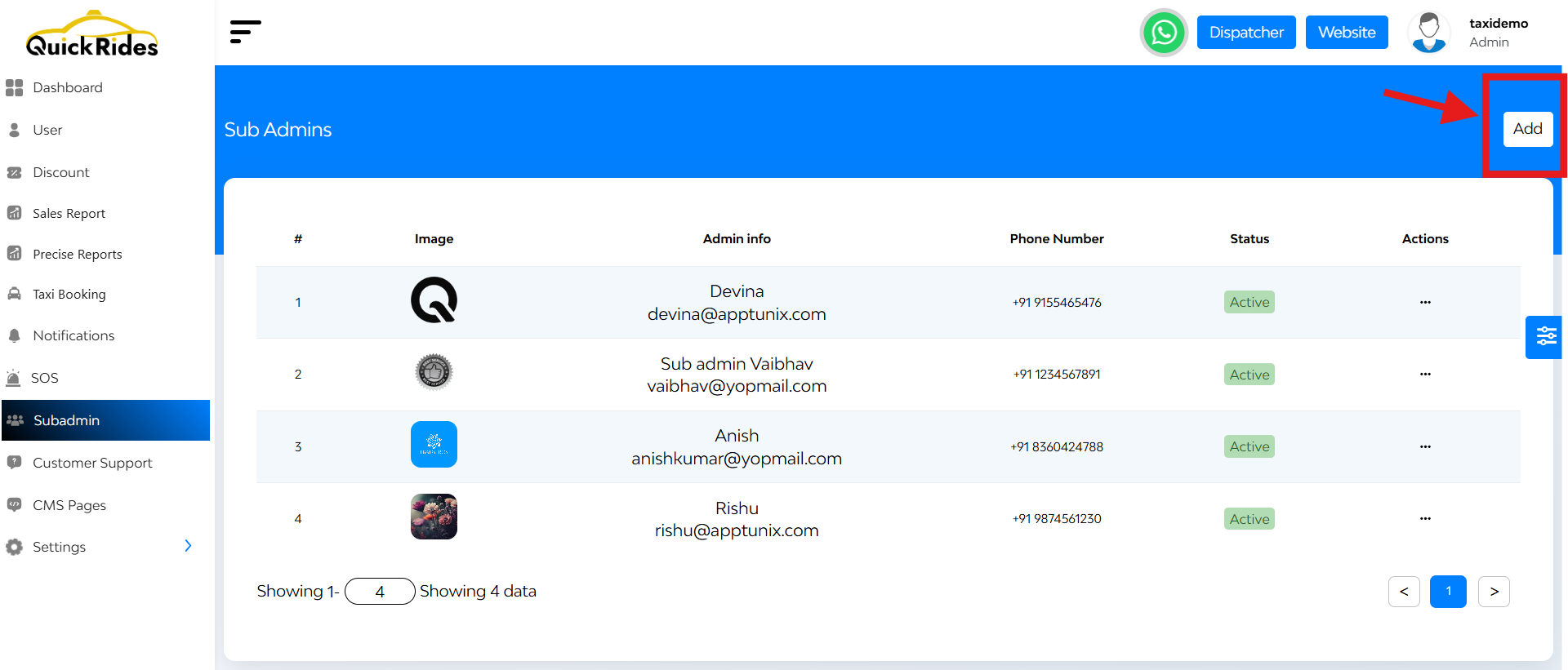
- Click “Add”
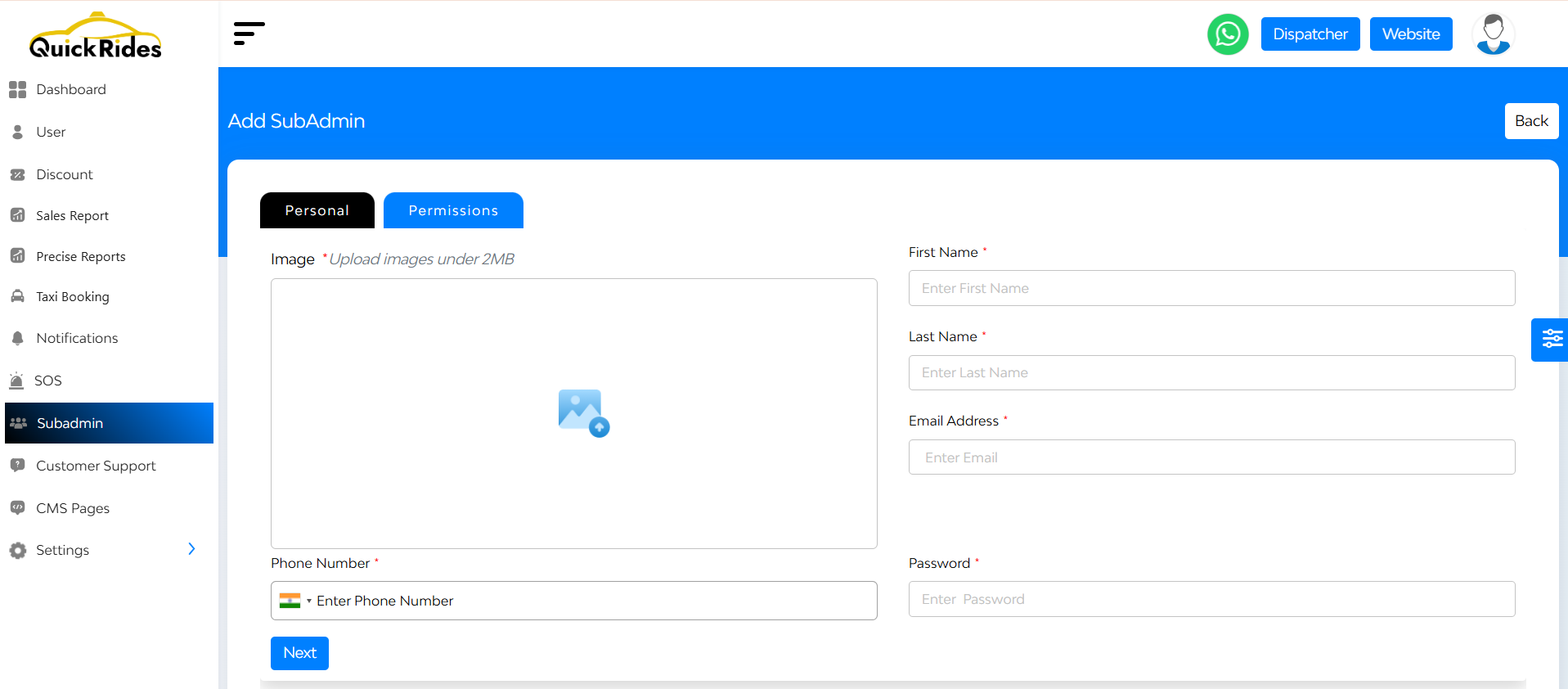
- Enter the following:
- Name
- Phone number
- Password
- Role/Permissions (Choose what this subadmin can access)
- Click Submit to create the account
You can assign only specific modules for limited control.

