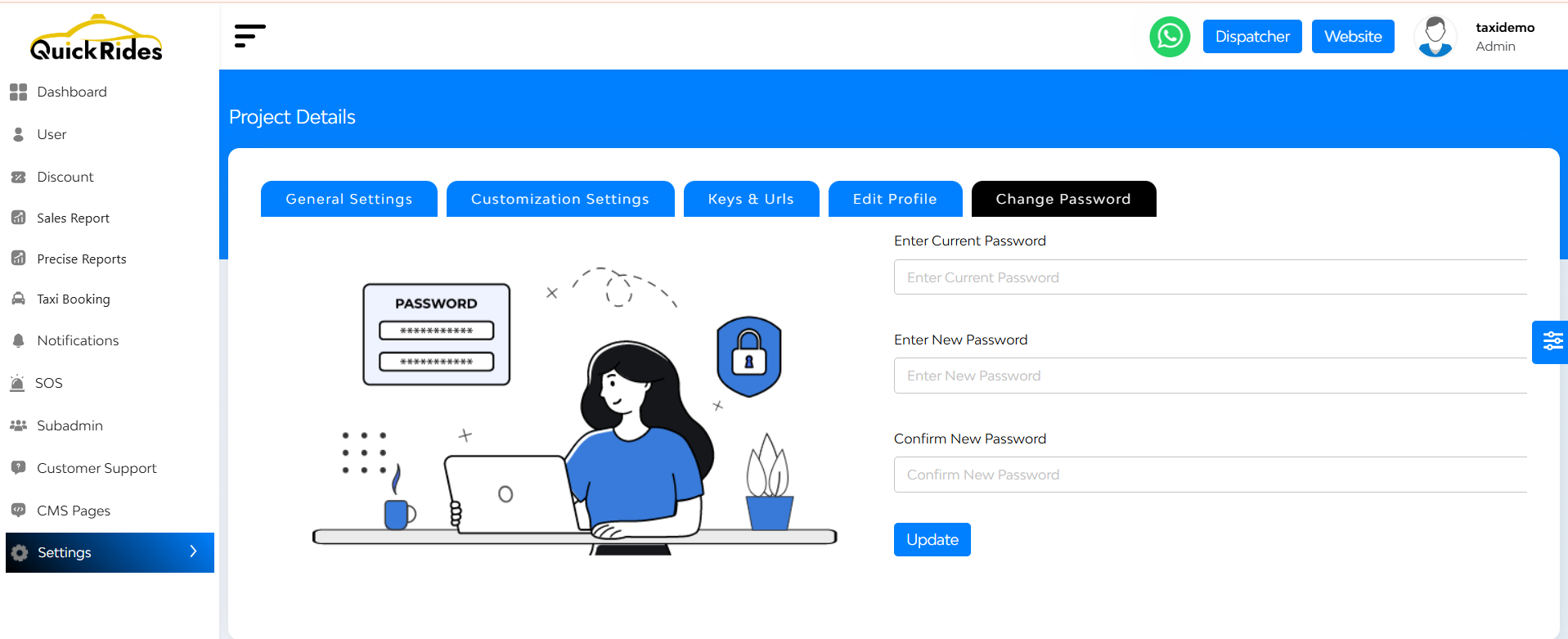Settings Get Support 24/7
PROJECT DETAIL
Within settings, click on Project Detail.
General Settings
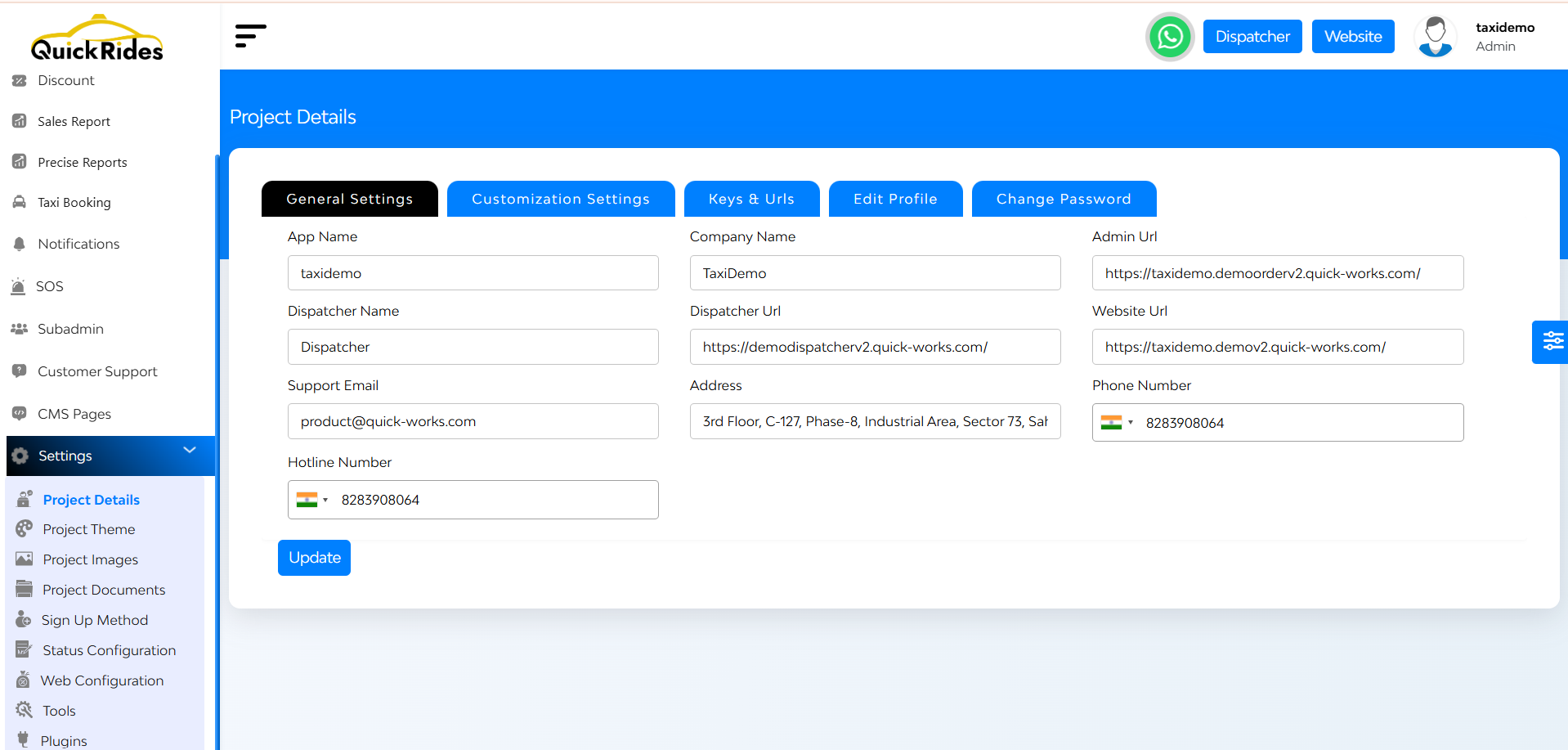
This subsection allows the admin to modify General Settings of the project, including:
- App Name
- Company Name
- Admin URL
- Dispatcher name
- Dispatcher URL
- Website URL
- Support email
- Address
- Phone no
- Hotline no
Customization Settings
You can also customize your settings according to your requirements:
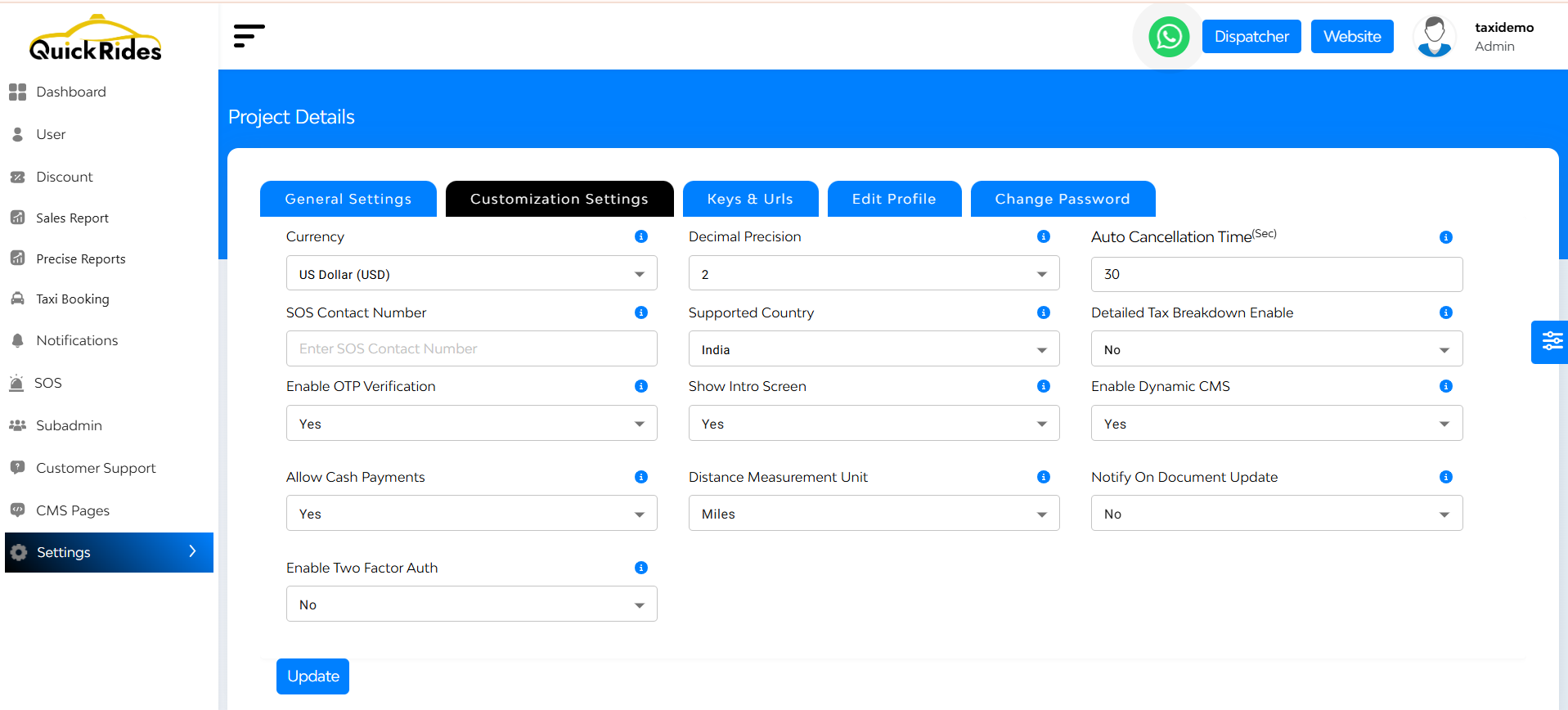
- Currency & Decimal Precision – Define how prices appear, e.g., in INR/USD and round up to 1 or 2 decimals.
- Auto Cancellation – Set a timer to cancel unconfirmed bookings automatically.
- SOS Contact Number – A number users can reach in emergencies.
- Supported Countries – Limit operations to selected countries.
- Tax Breakdown – Show detailed taxes in user invoices.
- OTP Verification – Adds a security layer for actions like login or booking.
- Intro Screen – Welcome users with a splash or tutorial screen.
- Dynamic CMS – Let you update app content (like terms) without code changes.
- Allow Cash Payments – Enable or disable cash as a payment mode.
- Distance Unit – Choose between kilometers or miles for distance measurements.
- Notify on Doc Update – Alerts users of key documents (e.g., driver’s license) that expire or are modified.
- Two-Factor Authentication – Adds extra login security for admins/users.
Keys & URLs
Admin Panel → Settings → Project Details → Keys & URLs
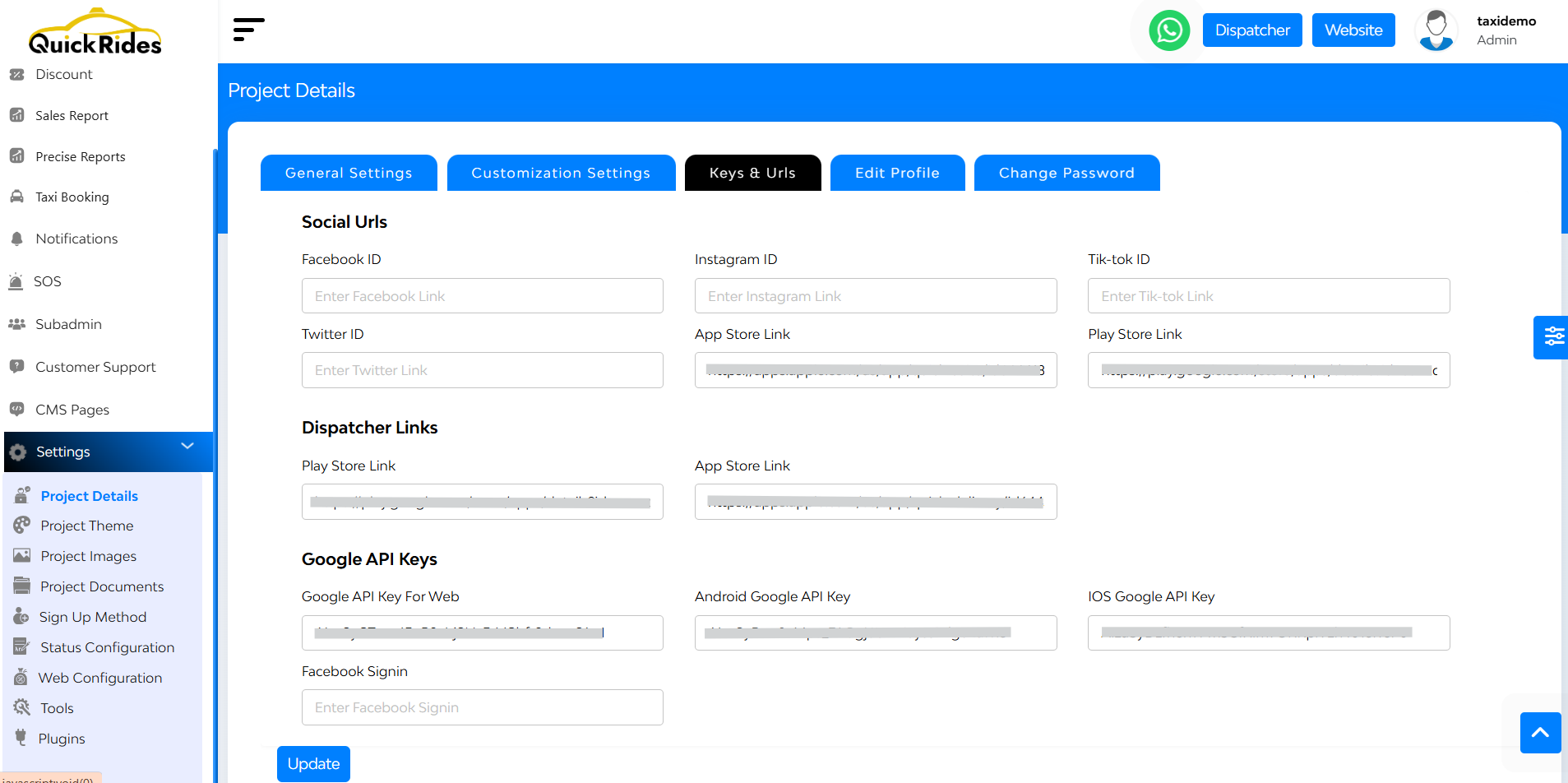
Here you can find
Social URLs: Add links for Facebook, Instagram, TikTok, Twitter, App Store, and Play Store — so users can find, follow, and download your app easily.
Dispatcher Links: Direct links to your dispatcher apps for both Android and iOS, making it easy to access for drivers or logistics managers.
Google API Keys: Required for using maps, location tracking, and more — set for Web, Android, and iOS.
Facebook Signing Key: Enables secure Facebook login and app integrations.
Edit Profile
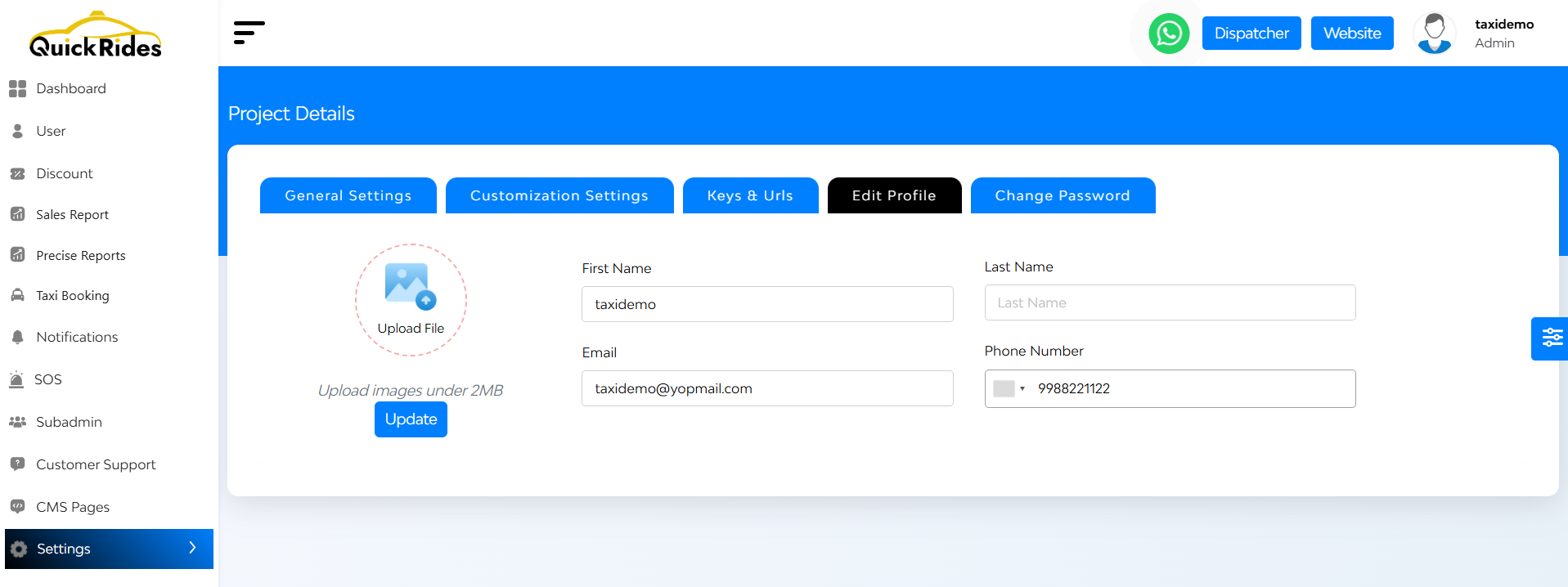
- Upload Image
- Name & Contact
- Update
Change Password