Settings Get Support 24/7
Status Configuration
Within this subsection,lets you fine-tune the ride status steps for taxi bookings—giving you control over what stages appear and how they behave.
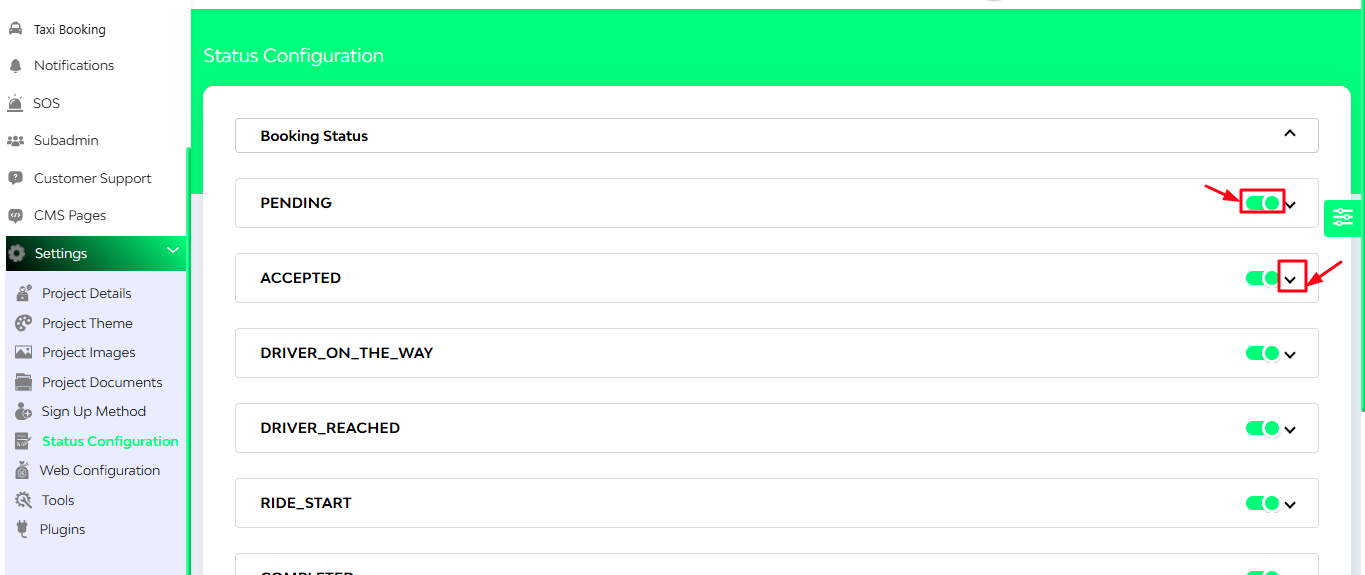
Each of the following statuses comes with:
- A toggle button to enable/disable
- An arrow (^) button to open detailed settings
Statuses include:
- Booking Status
- Pending
- Accepted
- Driver_On_The_Way
- Driver_Reached
- Ride_Start
- Completed
- Cancel_By_Driver
Tap the Arrow to Configure Details
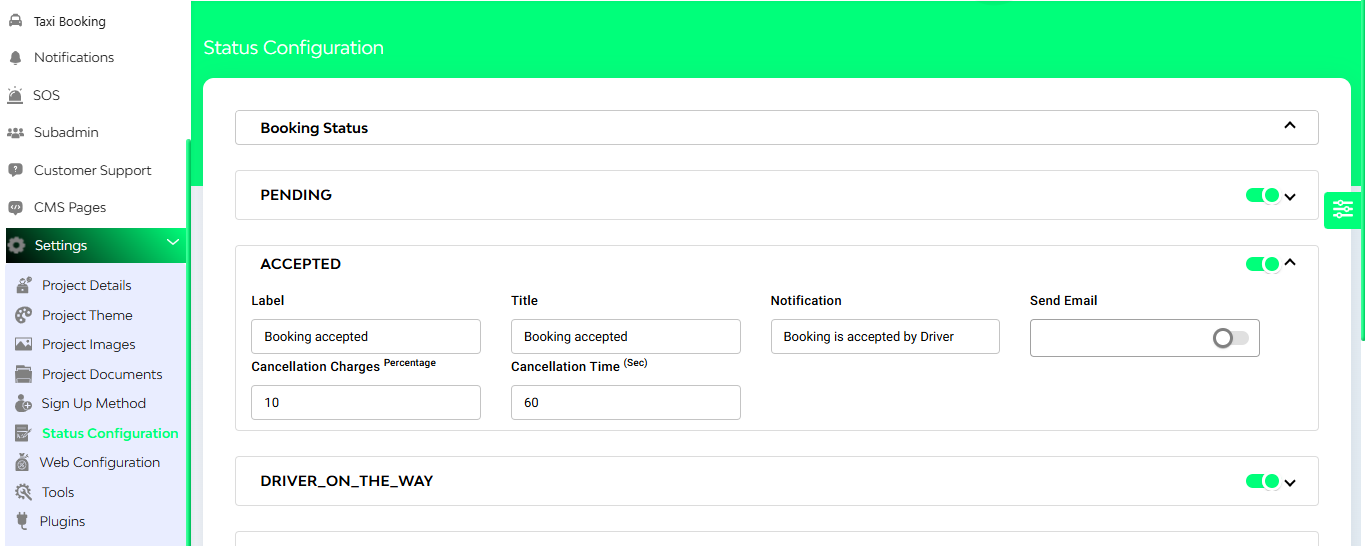
A form will open where you can set:
- Label (e.g. “Driver en route”)
- Title
- Notification
- Cancellation Time (sec)
- Cancellation Charges (%)
- Charges Type (flat/percentage)
- Send Email (toggle on/off)
Hit Submit to save your changes.

